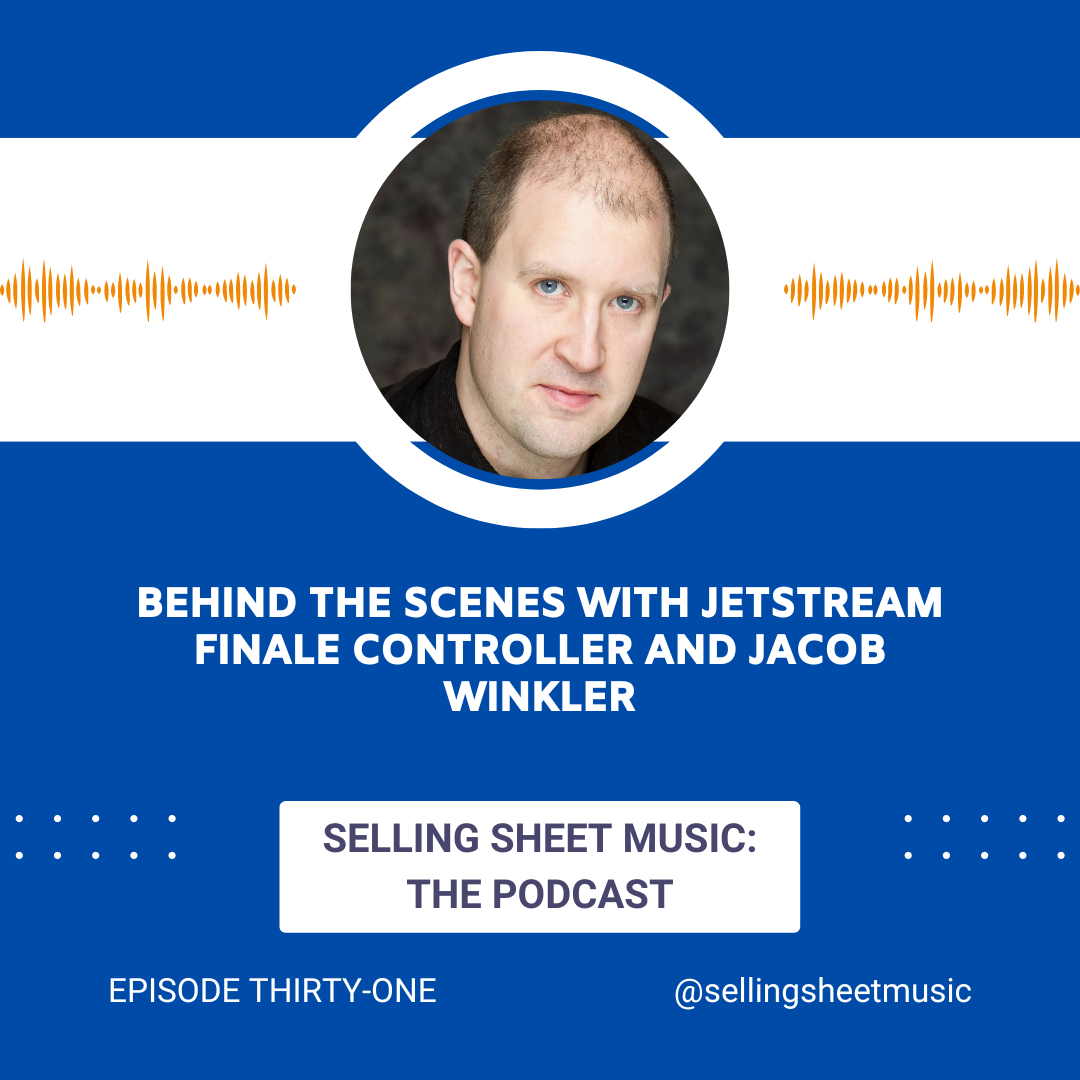Ep. 31: Behind the Scenes with JetStream Finale Controller and Jacob Winkler
Episode Description:
Jacob Winkler joins us today to talk about an amazing productivity tool for Finale users: the JetStream Finale Controller and shares tips and tricks for working in notation software.
Featured On This Episode:

Jacob Winkler
Jacob Winkler is artistic director for the Seattle Girls Choir and a regular session singer in the Seattle area, appearing on many film and video game soundtracks. He is also a faculty member for the Pacific Northwest Film Scoring program as an instructor in music notation using Finale and Sibelius, conducting, and advanced MIDI techniques.
Episode Transcript:
*Episode transcripts are automatically generated and have NOT been proofread.*
Well, Jacob Winkler, welcome to the podcast. How are you doing? I’m doing just fine. How are you? I’m doing great.
I’m really excited to have this conversation. You, of course, have a background in choral music and in film scoring, but I came to know of you through the Jetstream Finale Controller, which is something I’m really excited about and that I’ve been a user of for a couple of years. I was in sort of the first beta test group through a friend of a friend of Robert Puff.
So I’ve sort of watched this thing develop, and I’ve been really amazed at all of the different, you know, additional improvements and developments that have come with it. And you are part of the software development team that was, you know, the brainchild behind it and continuing to run it. So why don’t we just jump right in with the basics of what is the Jetstream Finale Controller and how did it come to be? Okay.
Let’s see. What is it? It’s a little hard to define because it’s a little bit of a Frankenstein’s monster of things sort of cobbled together. But I would say it is a productivity tool for Finale that is supposed to both streamline Finale’s existing features and also add to them.
You asked sort of how it came to be, and you mentioned Robert Puff earlier. He was sort of the driving force behind the whole thing. And for those who don’t know, Robert was a very well-known, very well-respected, very well-loved copyist in the Seattle area.
He sadly passed away about a year and a half ago. I had done a lot of work with Robert as a copyist and proofreader for, you know, films and video games and shared a love of the software. Not just of the software, but, you know, finding the solution to notation problems, which in some ways Finale, of all the big three, Finale is still some, you know, has some of the most powerful tools for that.
Partly because, forgive me to make music, but it’s kind of dumb. As opposed to Sibelius and Dorico, which, you know, have a much better sort of understanding of how music works. Finale is just kind of agnostic when it comes to that and will let you torture it in various ways.
So there’s often, and I think this is kind of a strength and a weakness, there are often two or three different ways of accomplishing any task that you need to do. So Philip Rothman from NYC Music Services, who has a blog, it used to be the Sibelius blog, it’s called Scoring Notes. He came out with a product first for Sibelius called Notation Express, which was a Stream Deck profile.
So I should back up and say that the Stream Deck is a hardware product that’s manufactured by a company called Elgato. And it is designed for streaming live video. I think they really market it towards gamers who are, you know, sending stuff to Twitch and things like that.
But it’s a hardware unit that consists, at the time there was only one unit, it had 15 buttons, and those buttons are programmable, both in terms of what they do and also how they look. You can set up different graphics on them and you can set up different pages and move between the pages. And Philip developed this Notation Express profile for Sibelius.
And Robert and I were talking and said, have you seen this thing that Philip put out? And he sent me the video and it just looked like magic. You’d push a button on it and all the dynamics would bump up a notch. And I said, oh, that’s so cool.
And based on that, I went ahead and bought a Stream Deck and bought Notation Express. And it is very cool. And so I’m about to say some things and I’m not actually disparaging it, but I thought it was magic.
And then when I got it and installed it, I realized it really wasn’t magic. For example, the button that increases the dynamics, that wasn’t anything necessarily that Philip had done. That was a specific Sibelius plug-in.
Now Philip’s installer did a couple things like it made sure that those plug-ins were installed and it made sure that your copy of Sibelius was using a specific set of key commands. But I just felt like a little bit under the hood that it wasn’t actually magic happening. It was just a really cool way of accessing these other things.
But Robert and I were talking. We were like, oh, man, that’s so cool. It would be really cool to be able to do that in Finale.
But there isn’t, for example, there isn’t something that would increase the dynamics. There’s all sorts of things that Philip was able to do in his that when we were talking about creating something similar for Finale, we didn’t know how to do. Robert reached out to or somehow got in touch with CJ Garcia.
And CJ was working for MakeMusic at that time and had started dabbling in JW Lua. JW Lua was developed by Yari Williamson, the same Yari Williamson who does all those JW tools and JW plug-ins, some of which are now included in Finale. And he developed this whole language, an extension of Finale that used the Lua scripting language to access the sort of inner workings of Finale.
And CJ, the first thing he did, I think, that I was aware of, he wrote a script that would take combined articulations. So he would take something like, you know, an accent staccato that was a combined glyph. And it would look through the articulations, figure out which articulations were using that combined glyph, and it would erase them and replace it with an accent and a staccato, which made it really great for taking advantage of Finale 26’s stacking articulations and things like that.
So CJ came on board and started developing various Lua scripts. And I started at that point, I went to Yari’s website and started following, essentially taking all of his scripts and typing them out line by line and just figuring out how it worked. And it sort of took off from there.
So let me sort of circle back then to what JetStream is. There are a bunch of buttons on JetStream that essentially are just accessing menu items in Finale and automating them. The Mac version uses AppleScript code that CJ developed.
The Windows version is using its Auto-IT. There’s a standalone executable Auto-IT that, again, CJ was the driving force behind that. But those commands are sent either to AppleScript or Auto-IT, and then those programs essentially say, okay, we’re going to call up the edit filter and we’re going to check this button and do all of these things and then hit okay all very quickly.
So a lot of the buttons do that. But then, in my opinion, some of the coolest features are ones that actually are accessing that Lua script. And that thing has, I mean, hundreds of functions built into it that were developed by CJ, by Nick Mazook, who’s still fairly active in the Lua development community for Finale, and myself.
And I should mention, too, that a couple years ago, Elgato came out with a mobile app for the Stream Deck, which is actually what I use. So it’s like 25 bucks a year, and it basically, I actually use it on the iPad. So I have an iPad on my desk that’s running the Finale controller, and they just did an update where you can actually expand up to 64 tiles.
So now, I mean, it’s just like, I haven’t had time to fully set that up, but you can have, you can organize it and move the buttons around in such a way that you can have all of the features in Finale that you use most frequently right there. And you can just reach out and tap. So, you know, if you’re adding dynamics or a hairpin or running a certain plugin or a script, you can just reach out and tap the button instead of having to, you know, scroll through all those menus and click through and find everything.
So it’s been a huge time saver for me. And so I just wanted to mention that as well. But I wanted to ask you, is there a significant difference in how it runs between the mobile app versus the physical hardware Stream Deck? Yes, definitely.
The hardware version is a little snappier to use. I also subscribe to the mobile one. I hardly ever use it, although I do have an iPad.
I just bought an iPad Pro recently so that I could jump on the Force Core bandwagon, which has also been very cool. But I also have not set that up to use the 64 buttons. That would be pretty cool.
I do have a regular Stream Deck and also the 32-key Stream Deck XL. And my experience with using the mobile app, at least early on, was that it was very finicky. It would tend to like lose its connection momentarily and then everything would be sort of reset to the homepage.
And it’s just a little more sluggish compared to the hardware version. Because it’s a Wi-Fi connection. Right, exactly.
You have to be on the same Wi-Fi network. So maybe it’s just my Wi-Fi that’s not quite up to par. But I’ve definitely not had as good an experience using that mobile version.
I’m glad it’s there. And it is very cool. I actually use it for a few other things.
I sometimes use it to activate tracks, run tracks from my computer when I’m doing shows and stuff. And I can move other places and still have control over playback. Well, and if you have to work on the road, you can bring your phone and you can pull up.
Because you can create as many of these profiles. You might get into that later. But you can create a number of different profiles so you can have a smaller version maybe for your phone that has just the buttons you would use on your phone.
I guess let’s go there. What do you think is the best way to approach Stream Deck in customizing it for the things that you do? Because just like Finale, there are so many options. When you open that thing up, it can be really overwhelming.
It really is. And that’s, I mean, there’s sometimes when I sort of regret some of the early decisions we made because we kind of wanted to have all of Finale’s features on the Stream Deck somewhere. And I think that it is overwhelming at times.
I mean, certainly when I use it, there are really only a handful of pages that I go to. I’m glad the other ones are there. But there’s a lot there that honestly, you know, we have all sorts of buttons for accessing the speedy entry features.
I’m not going to use those. I already know how to use speedy entry for my keyboard. So I don’t need the Stream Deck.
That’s not going to actually speed things up for me. So I do kind of wish that we had made that more streamlined. But to address the question of what’s the best way to set it up, we had this discussion early on because especially as we were first developing and adding new features and new pages and we’re, oh, let’s add this, let’s add that, we realized that if we then distributed that to other people, if they had customized it at all, it was going to obliterate any changes they did.
But if we didn’t distribute it, then they wouldn’t get those new features. So we came up with this idea of essentially including two separate profiles. So we call one of them the JetStream Current, and one of them is just the JetStream Finale Controller.
JetStream Current is the one that the idea is this is your place to customize. And on the first page of the Stream Deck, sorry, of the regular JetStream, the top left button is a button that you are supposed to configure to flip over to that other one. And then the top left of the JetStream Current is also supposed to flip back to the main one.
And the idea is that you go in and you, for any given task, figure out which buttons you need, copy and paste them over to JetStream Current, and then it’s set up the way you want it to work. And then when we release a new version, you would load that main version in, but not necessarily touch your customized version, so that that sort of stays intact and all the work that you’ve put in and customizing it doesn’t get blown out just because we decided to add one cool new feature. So you can keep it up to date.
Yeah. Right. Do you have, I mean, and you can make more than just the current profile.
Absolutely. Do you have a profile for choral and a profile for orchestral, or how do you organize it? Yeah. The JetStream Current is set up sort of with the idea, like where each button on the main page is different folders.
And the idea is that each one of those is going to be for doing some other, you know, some specific aspect of, you know, like if you’re working specifically on parts, if you’re working specifically on rhythm parts, that might have something like, you know, slash notation and one bar repeats and two bar repeats and maybe the jazz articulations and, you know, that sort of thing. Whereas if you are working on your score, you might have some other aspects of it. The way the JetStream itself is organized is, you know, we have like a section that is for dynamics and then we have a different section that is for, you know, expressions, you know, playing techniques and stuff like that.
So those things can be sort of spread out and can be frustrating to find on the main version. But let’s say you don’t need every single dynamic under the sun. You will only need pianissimo to fortissimo.
Well, that’s going to save a lot of real estate. If you just copy those buttons over and then you’re going to have room left for, you know, like you said, if you’re, you know, if you’re working on the string parts, you’re going to want pits and arco and that sort of thing that you wouldn’t necessarily need if you were working on a drum part. Right.
Well, I find, I think most people, I certainly find this to be the case that I only use maybe 5% of what’s in finale because of the kind of music that I’m writing. You know, I only need access to certain features. And I think it’s probably the same with the stream deck.
You know, there’s, there’s thousands of, well, do you know how many, how many, how many commands are there total? Oh my gosh. I don’t actually know off the top of my head. I do know that there are something like there are over 400 different Lua commands that you can send it.
So there’s a lot of buttons. And a lot of this, and a lot of this shortcutting has been available in other ways, you know, auto hotkey and like finale scripts and that sort of thing. But what Jetstream does is take that and put it into sort of a graphic, like a button that you press.
Am I understanding that right? You know? Yeah. That’s how the stream net works. I should also say though, that this is not the only way that you can use the Jetstream functions.
The way it first, when we were first developing it, we were, we were trying to figure out, all right, well we have, oh my gosh, we have 20 different functions. Oh, it’s amazing. How are we going to actually access them? We don’t want to, you know, create like a menu that has 20 different things.
So we came up with this idea of, all right, well, you’re, we’re going to have the stream deck typing in a code. Okay. So it’ll be four digit code that has caused all sorts of confusion over the years because, you know, people open up the plugin and they say, where’s my code? I want a code that we give you.
It’s a code that the stream deck knows and it’s going to call up a certain function. So for a long time, that was the way it worked. At some point, I don’t remember how long ago it was, but I, I went in and in addition to the numeric code, I added a bunch of shortcuts that were a little bit more user friendly.
So if you want to have it enter a starting dynamic of piano, you don’t have to have the stream deck type in like 0 0 0 7 or something like that. You can type P and it knows what that is. For that matter, I also had it be able to understand multiple commands typed into the same window separated by a space.
So if you go in there and type P space, angle bracket space F, it will put in an initial piano, a hairpin and a final forte all with one command. And honestly, that’s one of my favorite ways of using Jetstream is calling it up. So I have a hot key.
I do control J and that brings that up. And I have a bunch of things that I use there and I don’t even touch the stream deck anymore. Now, before we get too deep into the weeds, I should mention that obviously this was a ton of work and you are not charging for it.
The, I mean, you have to pay for the, the hardware, that for the, for the stream deck itself, the physical device, but the finale controller, you’re just providing anyone free of charge. Why did you guys make that decision? Why are we so crazy? That was also sort of an early decision. That was kind of an extension of the philosophy behind Robert’s blog.
So Robert has a blog. It’s still up. I still supposedly maintain it.
I have been very after he passed away. I was, I had every intention of trying to stay current and keep publishing articles. And I have not really lived up to that, but his blog of note has, is still a fantastic resource for all things finale and Sibelius.
There are still times when I’m like, Oh, I don’t know. How did you do that in finale? I better, I better Google that. And it’s still the top hit that comes up because he wrote an article about it, you know, seven years ago and, Oh, that’s, that’s how you do it.
And that was a service that he wanted to provide the community free of charge. And, and, and that, it was sort of an extension of that. And especially given that there were so many different developers involved in it, it seems the best way to, to go forward rather than try to figure out any sort of compensation scheme.
It seems almost crowdsourced in a way. Yes. Yeah.
Well, and actually that’s really, that’s more true now than ever because I think about a year ago I was convinced to, are you, are you familiar with the, the Lua repository? This was sort of Nick Mazook’s brainchild. So if you go to finale Lua.com, there are hundreds and hundreds of scripts available that extend finale capabilities. And I was convinced that rather than have one huge monolithic Lua file that would have all of these functions, that it would be better to break them out and into smaller scripts that are called from one central location.
And in fact, to use the Lua repository for that. And then anything I would develop for Jetstream could then also be available for the finale Lua repository and vice versa. So I, I started making that change.
I would say I got maybe 80% through what I really wanted to do with that. But Jetstream used to be a single Lua file and now it is hundreds. And a lot of them were developed by other, other community members.
All right. Let me ask an ignorant question. Go for it.
Why isn’t all this stuff part of finale itself? Like what, or I should maybe a better way of asking is like, what is make music’s involvement in this? Are they involved? If they’re not, like why not? Cause it’s so integral to the program. And I don’t know. I just find the relationship between like the software and how it’s developed and then the way we’re all using it to be a little bit strange sometimes, you know, cause I can’t think of, I can’t think of a lot of other examples where you would have like a major system and then hundreds of people coming up with their own code and like additions, you know, and how to use it.
And I don’t know if that’s something that’s unique just to music notation or to the music industry sort of in general, but, but you have this whole community of people that’s developed around ways to use finale more efficiently, but that, it doesn’t seem to be coming from the company itself. I wish I had a good answer. I don’t, I don’t really know.
I mentioned this earlier, but when, when CJ Garcia first started, he was actually working at make music, not as a developer. He was, he was an engraver working on their smart music content. And he did while he was there, he was showing other people what he was doing.
And I think a bunch of the make music employees actually did get stream decks and start using it. But I think maybe because it is it, it first of all, cause it relied so heavily on JW Lua, which was completely third party. There was just an aspect of it that they felt like they could not openly endorse.
Now JW Lua has is now deprecated. It is now been developed by Robert Patterson of the Patterson plugins fame. And so it is now called RGP Lua.
And is even more fully featured than what it was under Yari’s development. And of course the other development that’s kind of interesting is that make music did purchase or license the use of, of several of Yari’s plugins that they released in finale 27. But not all of them.
So I don’t understand what that relationship is, is all about. And I really wish that they actually licensed all of those from, from Yari and updated them and integrated them because like you said, it really does make the product a better product. And I can’t help but feel like if they were to take charge of that and assume the custodianship of those plugins, that they would be more tightly integrated and, and hopefully work better.
And, but I don’t know. I mean, there’s something to be said for the fact that finale can be customized and coded and, and, and, you know, it, it the way it’s written is flexible enough that, you know, other developers can come in, like you said, and create plugins that you can drop into the menus. And maybe I don’t know enough about tech.
Maybe that’s something that’s normal for a lot of programs, but it seems like something unique to music notation, or at least to finale that, you know, I could write a plugin and drop it into the menu and, and allow other people to use it. Yeah. How big is the Jetstream controller community? Do you know how many people have downloaded it and are using it? I not anymore because at first we really wanted to track that stuff carefully.
And so we were using MailChimp and to, in order to even get the program you had to, you know, fill out, am I using Mac or windows? Do I want the 15 key version or the 32 key version? Do I want the keyboard maestro version? That I have to tell you caused so many headaches. It was so. Well, again, you’re not getting paid.
I mean, we, we should take a minute and talk about how amazing that is again, but continue. Yeah. MailChimp was just sort of, at least for a while.
I think Nick Mazook was the one who first set that up for us. And then Robert was maintaining it. And at some point he passed that on to me and it was, it was no fun.
And because people would go to sign up for it and they would say I’m on Mac, but they wouldn’t click the button that says which version of it on. And then the MailChimp software didn’t know which version of the welcome email to send them. So they never got the thing.
So we get these emails saying I never got my download. And I’d write back saying, well, you never clicked the button. So at some point, at some point I decided enough with MailChimp.
And I had so many requests for like, just make it easy to download. So now you can go on, you know, Jetstream finale.com and the download button is right there. So we’re not tracking it anymore.
The last time I checked MailChimp, it was something like a thousand users. Okay. So let’s get into the weeds a little bit.
I know a ton of people that have spent so much time in the software that they are incredibly fast just on a laptop, even just using the QWERTY keyboard. And they, you know, they’re so familiar with the shortcuts and they’ve had so much practice, you know, so there’s that approach to using the software, but then you also have a lot of people, myself included, that like to use a MIDI controller to play things in or to input things in, you know, you also have the Jetstream now. You know, there’s a few other things, like we said before, auto hotkey.
And I think Tim Davies had an iPad set up for a while, maybe that he was using. Yeah, he had a really cool setup. Yeah.
You know, but there’s a, there’s a lot of different, I guess, approaches to using Finale more efficiently. Do you think there are pros and cons to the different methods? Like if you’re somebody who’s just lightning fast with a QWERTY keyboard, is it worth your time to integrate some of this other stuff? Is it just about how your brain works? I mean, what, I guess let’s, let’s take it this way. Assume that I am somebody well-versed in Finale, but that’s it.
I’m only using the software out of the box. What are the things that I should bring into my setup to, to take it to the next level? Yeah, really good question. I mean, I would say, first of all, that if you’re a Mac user, you should totally invest in Keyboard Maestro.
$30, and it is one of the best purchases that you can make. You mentioned AutoHotKey. I use, I use both operating systems.
My main computer is a Windows machine. My laptop is a MacBook. And, you know, when I teach at the Film Institute, that is a Mac.
So I’m, I’m familiar with both. So, and I do use AutoHotKey to automate a lot of things on Windows, but it is nowhere near as cool as Keyboard Maestro. Keyboard Maestro is just so easy to set up, and AutoHotKey really is kind of like, like programming still.
So Keyboard Maestro, I feel like is a no-brainer. I feel like JetStream is a no-brainer because at this point, it’s super easy to download. We, you know, took away that requirement of having to go through MailChimp.
And then, you know, at some point, I also, I have developed installers. So it’s not that hard to install. And then even without, again, even without the Stream Deck, that just offers a whole bunch of functions.
Now, I will admit that one of the serious shortcomings of JetStream is that we have been lousy at creating documentation. And I apologize to the community for that. It is, it is on my to-do list to improve that.
But… So what you’re saying is, what you’re saying is the learning curve is with how to use it, not how to set it up. Because it’s easy to install, but once you open it up, like you have to figure out which commands are going to be more useful for you. Right, exactly.
But yeah, like you said, you know, yeah, you can be really quick on a QWERTY keyboard. But let’s say, I mentioned the edit filter earlier, because that’s a big one. You also do a lot of choral work.
I’m sure you have run into the issue of multiple lyric syllables getting assigned to the same note. And at that point, you kind of got to start over. You know, what you have to do is you have to use, either you lose your lyrics because you delete them all, but you really have to use that clear items command.
So I have, you know, I have this set up both in AutoHotKey and Keyboard Maestro. I have a macro that will activate clear items from the finale menu. It will select, it’ll hit the None button, and then it will hit the Lyrics button, and then it’ll hit OK.
So when I stack up a whole bunch of, you know, lyrics on a single note, all I have to do is highlight that, blast out all the lyrics, you know, in the blink of an eye, and then assign the right lyric. And that used to be something that would, you know, take, you know, even doing it from, you know, as quick as you can, it’s going to take, you know, 10, 15 seconds to get all that done, as opposed to the macros, which can do it in less than a second. Well, and then you have to look at how many things do you need to click on in order to do the job, you know? And even if you can do it in three clicks because, you know, opening the menu is one shortcut, and then selecting it is another.
And then, I mean, even going from three clicks to one can be a huge time saver, you know? Because all you have to do is tap the button on Jetstream, and boom, it automatically does everything. You mentioned Tim Davies earlier, and he, I’ve heard him say, you know, if I find myself doing the same thing more than two or three times, I will take the 20 minutes that it takes for me to develop a quicker method of doing it. And in the long run, that saves me time.
And that’s sort of the, I think that that’s actually a really good philosophy to have. If you find yourself doing something that is repetitive and, you know, you have to do it over and over, and there are multiple steps involved, look for a way to automate that, and in the long run, you are going to save time. Well, and you don’t even need to use the majority of the features in Stream Deck.
If you find a dozen commands that save you time, that’s worth it, you know? And so I’m sure there are some people that continue to use sort of the QWERTY setup for a lot of things because it’s faster, but then there’s other things. I mean, the way I think about it is sort of the note input into Finale is one category, and then there’s the, like, making it look pretty category. And I think for a lot of people listening to this podcast, their self-publishing, you know, they have to handle both things.
And so there’s getting the notes into the software as fast as you can, but then there’s also the formatting and the, you know, stylizing and all those different things that comes with it. Maybe let’s shift gears and talk about that a little bit. I mean, you’re an expert in Finale.
What do you think for composers that are doing their own engraving? What are the best features in either Stream Deck or Finale to be aware of? Ooh, that’s a really good one. So I think that one of the things that Finale is really not very good about is dynamics because you can pop in your dynamics and you can put in your hairpins, and it does not care at all how they interact. Whereas, you know, both Sibelius and Dorico are going to line those things up so that you have that information coded in the same sort of visual plane.
Finale is terrible at that. So I have to say that one of the best purchases I ever made was the Pro version of TG Tools, which has shortcuts for aligning and then popping dynamics up and down. I programmed similar features into Jetstream.
I still don’t think as proud as I am of them. They don’t quite work for me as quickly as TG Tools. I also programmed in some, I think, pretty slick code for positioning dynamics so that it would go through and figure out, well, here’s the lowest note or here is the lowest expression or here’s the lowest articulation, and we’re going to put the dynamics all below that point and line them up.
Or, oh, we’re on a soprano staff. Well, a soprano is a voice, and for vocal staves, the dynamics go above. Fine, we’ll figure out what the top point is, and we’ll line it up so that it pops in above that.
Really proud of those. Here’s the problem is that the way that I achieved that, it uses some of the slowest possible Lua functions, and I’ve had a lot of complaints from people working on really large scores, especially that it can take seconds to do anything having to do with dynamics since I added those changes. So I think they’re really cool changes.
It’s called dynamics autoposition, and I put it now. It’s right there in the menu now. And I think it’s a really cool feature, but it’s also kind of slow.
So that said, without even going into the pro version of TG Tools and without even getting Jetstream, that align dynamics is in the light version of TG Tools, which is included with every version of Finale. It’s just a little bit more cumbersome to access because you actually have to go to the Plugins menu and click on the buttons as opposed to just hitting a keystroke and having it automatically happen. But yeah, I would say that when I got that pro version of TG Tools, that was life-altering when I thought about how much time I had spent trying to line up dynamics by hand, and now it just is like that.
That’s a really good one. What do you think is the best way to set up a piece that is going to have multiple alternate versions? So let’s say I’ve written a choral piece, and there’s going to be SSA, TTB, multiple voicings, but essentially the same arrangement, or even like a solo instrument that I want to make available in multiple transpositions where you have essentially slightly different versions of the same piece. What’s the best way to manage those files or set those up so that you’re not just running into the wall constantly trying to figure out how to change things or update things or manage things? Yeah, I don’t know if there’s a one-size-fits-all answer for that one.
I think it’s going to be pros and cons. I actually go over this every year with my students that are working on film scores, and we have certain things that they’re expected to do for their full scores, and we have other things that they’re expected to do for their parts. And that’s all possible to do within the same file, but the way we’re having them do it is with different text boxes, and you hide it in the score and then show it in the parts, and then you have this style for this, and you apply it in the score but not the parts, and it’s a lot for them to keep track of.
And one of the solutions that’s really common is you have two separate files. You have one for the score, and you have one for the parts. And that simplifies a lot of the things that I’m teaching, but then it has the added complication of, well, if you make a change in one, you may have to make sure that you go into the other.
I think you’re going to run into the same thing, so it’s going to depend on how many different versions are we talking about. I mean, so is the answer sort of maybe to make a score within a score? I mean, does that work well? I certainly do that. I will set up a score, and maybe there’s an SSA version, and then there’s an SATB version.
I might have those set up as different parts, and then just flipping through them, and I never actually print out the quote-unquote full score. I just go with the two different parts, that is the SSA version and the SATB version. But if they’re in different keys, I might go to a different file for that.
Well, you’ve been really generous with your time. I really appreciate getting the chance to pick your brain on this. One last question before we go.
What is your own personal setup at home? Like what kind of gear are you using? What does your workstation look like? Yeah, I have, like I said, my main computer is a Windows desktop. I have a fairly large monitor set up in front of me. I have an 88-key keyboard.
I do have both the regular Stream Deck and the Stream Deck XL sort of set up on either side of my QWERTY keyboard. And often I will have, you know, if I’m working in Finale, I will have both of those set up to the Finale Jetstream profiles. Even if I’m not constantly accessing it, it is still really convenient to have those available for me if I’m working on it.
Aside from that, you know, I have, you know, your standard, you know, I have a DAW that I use and just, you know, basic audio equipment and sample libraries. Aside from that, I don’t feel like I have anything out of the ordinary different than any other sort of home studio. Well, I think that’s good for people to hear, but I always like to ask because sometimes I’ll find that, you know, somebody has something I haven’t thought of before.
Maybe it’s with his new iPad setup, right? Exactly. Well, I really appreciate you taking the time to talk to me today. Any parting words of wisdom or things you want to plug about Jetstream? Let me, you know, I could sort of maybe end by saying that, you know, development for Jetstream has been pretty slow for the last year, and I recognize that, but it hasn’t stopped altogether, and there are a bunch of things that I want to do.
I think foremost on my list is addressing those dynamic positioning routines that I talked about and seeing if I can make those snappier and quicker and easier for people to use. And like I mentioned earlier, I know that documentation is really poor, and I’d like to address that and have a more usable manual and or YouTube tutorials, but those are a little bit more longer-term problems to solve. If I could solve the dynamics thing, I know that would make a lot of people happy.
Well, I think you’re being too hard on yourself because you’ve done a great service to the Finale community, and I just want to thank you personally and encourage everyone listening. If you’re a Finale user, go to JetstreamFinale.com, download it, give it a try. You can use your mobile device, or you can use one of the Stream Deck hardware systems from Elgato.
Or you can type in commands into the plugin itself. It works great. Yeah, so the app on the Jetstream, it appears as a plugin within Finale.
Is that correct? That’s right. It shows up under the plugins menu. There’s an item in there that says Jetstream, and if you call that up, again, you can type commands into it.
And I periodically post this in the Facebook group, but there is a Google sheet that I have that lists a whole bunch of commands that are more user-friendly than 0104. Well, we’ll post links to that in the episode description of the podcast, so you can go click on that. And you’re active on Facebook.
There’s a Jetstream Finale group, so people can reach you there and ask questions. And Jacob Winkler, thank you for your time. Thank you so much.